| Page 1 of 5 |
_SiN_
Megatron
Posts: 12108
Location: Cybertron
|
 Posted: Fri, 25th Jan 2008 16:22 Post subject: [XBOX360] The fucking red lights.. Posted: Fri, 25th Jan 2008 16:22 Post subject: [XBOX360] The fucking red lights.. |
|
 |
Okay, now its my turn i guess. Played Lost Odyssey yesterday, worked fine. Some Burnout Paradise before that. Hasnt freezed before or anything. Not today, try to start it, it gives me 3 red lights, but its almost instant after i start it. Watching some youtube-vids, its always a few seconds after start the lights appear. For me, its like 1-3 secs after i power it on.
Does anyone have any info on this?
Watercooled 5950X | AORUS Master X570 | Asus RTX 3090 TUF Gaming OC | 64Gb RAM | 1Tb 970 Evo Plus + 2Tb 660p | etc etc
|
|
| Back to top |
|
 |
|
|
|
| Back to top |
|
 |
_SiN_
Megatron
Posts: 12108
Location: Cybertron
|
 Posted: Fri, 25th Jan 2008 16:35 Post subject: Posted: Fri, 25th Jan 2008 16:35 Post subject: |
|
 |
So that didnt fix it?
Watercooled 5950X | AORUS Master X570 | Asus RTX 3090 TUF Gaming OC | 64Gb RAM | 1Tb 970 Evo Plus + 2Tb 660p | etc etc
|
|
| Back to top |
|
 |
Posts: 3074
Location: San Diego, CA
|
 Posted: Fri, 25th Jan 2008 16:36 Post subject: Posted: Fri, 25th Jan 2008 16:36 Post subject: |
|
 |
i moved my xbox and got this. xclamp fixed it. keep your xbox horizontal once youve fixed it and as cool as possible.
|
|
| Back to top |
|
 |
_SiN_
Megatron
Posts: 12108
Location: Cybertron
|
 Posted: Fri, 25th Jan 2008 16:43 Post subject: Posted: Fri, 25th Jan 2008 16:43 Post subject: |
|
 |
Hm, ive always had mine standing up.. and ive taken it with me a number of times.. Fucking weird piece of hardware..
Watercooled 5950X | AORUS Master X570 | Asus RTX 3090 TUF Gaming OC | 64Gb RAM | 1Tb 970 Evo Plus + 2Tb 660p | etc etc
|
|
| Back to top |
|
 |
|
|
 Posted: Fri, 25th Jan 2008 16:46 Post subject: Posted: Fri, 25th Jan 2008 16:46 Post subject: |
|
 |
simple fix, google or youtube it and get it working by this evening
No advertising.
|
|
| Back to top |
|
 |
|
|
 Posted: Fri, 25th Jan 2008 16:54 Post subject: Posted: Fri, 25th Jan 2008 16:54 Post subject: |
|
 |
Fixed mine with the penny trick, it gives me some shit now and then (freezing etc.) but no more red lights. I´m gonna put new thermal paste on the processor and gpu just to be on the safe side. But i noticed that most of the air-flow comes form the side thats downward when you keep it vertical so i think it´s better for air-flow to keep it horizontal.
|
|
| Back to top |
|
 |
|
|
 Posted: Fri, 25th Jan 2008 17:08 Post subject: Posted: Fri, 25th Jan 2008 17:08 Post subject: |
|
 |
Ive fixed my red lights and its been working for months with absolutely no problems whatsoever. You have to take apart your xbox 360.
The supplies youl need are
1. 5mmx10mm machine screws (8 of these screws)
2. arctic silver 5 thermal compound
3. Torx T-8 screw driver
4. Rubbing alcohol
5. cotton swabs
6. 1/4 inch wrench
After taking apart your xbox, unscrew the mother using the Torx T-8 screw driver.
Then remove the x-clamps from the back of the motherboard. Removing the clamps is quite tricky. I had to watch a video on that. But the way I did it was with a screw driver. Make sure you take the most amount of time removing the x-clamp because you dont wanna acidentally scratch the board.
After removing the x-clamps, remove both heatsinks:
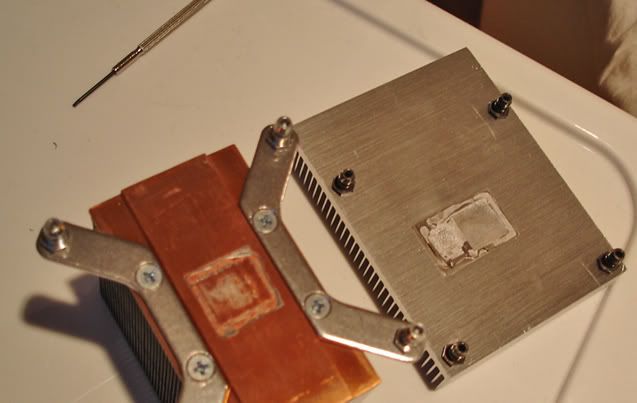
After taking out the heatsinks, remove all 4 screws that are attached to each of the heatsinks using the 1/4 inch wrench.
Clean the thermal paste off these heatsinks using the alcohol and cottom swab.
Your chips should look like this:
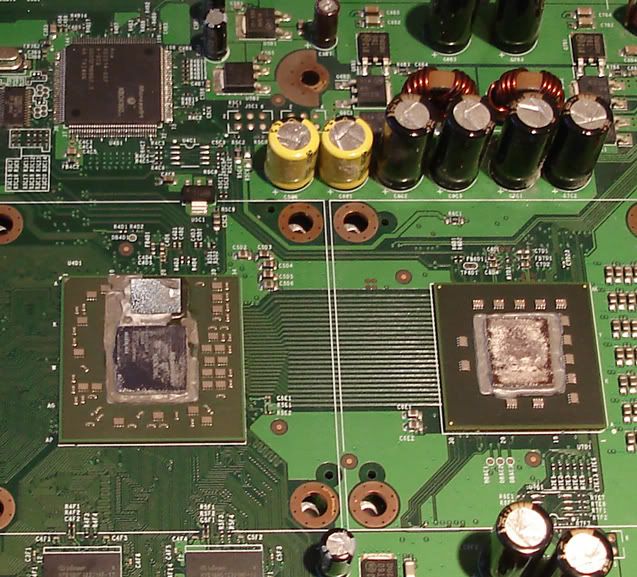
You should clean both these chips using the rubbing alcohol and cotton swab. They dont have to be squeaky clean but they should at least look like these:

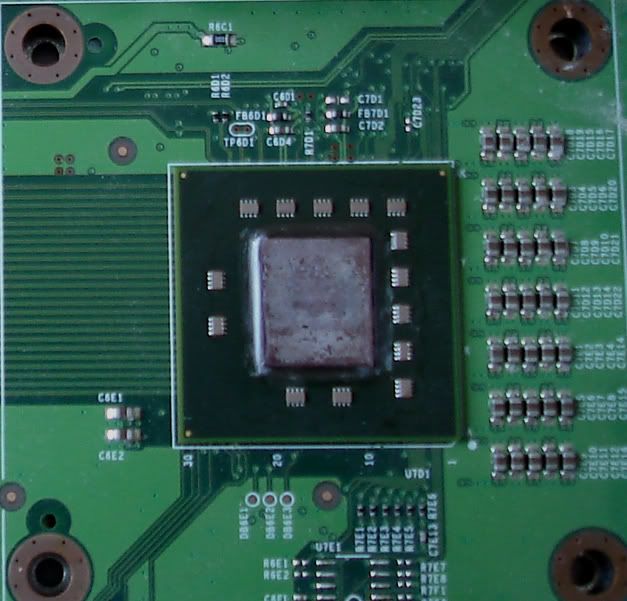
After cleaning the heatsinks AND the chips, apply a very small ball of thermal paste onto both chips. Then screw the heatsinks back onto the chips using the 5mmx10mm machine screws. Make sure that the heatsink has good contact with the paste and chips. But do not screw it too tight. If you screw the heatsinks back on too tightly, the board will bend on the other side. So keep looking on the other side of the board to make sure its perfectly straight.
Screwing it back on was the tricky part and took a lot of trial and error. After you screw the heatsinks back on , plug the power and video cable back into the motherboard to test it out. If it still red rings, keep playing around with the tightness of the heatsinks. The tightness of the heatsinks seems to be very sensitive.
If it STILL redrings, then you either applied too much thermal paste or too little. Take off the heatsinks again and scrape some of the thermal paste off the chips and heatsink using a business card or something similar, if there seems to be alot. The thermal paste layer has to be very tiny in between the heatsink and the chips.
This is how I fixed my 3 red lights and those are pics from my chips and my heatsinks.

ASUS Maximus XII Formula | Core i9 10900k @ 5.2Ghz | 32GB G.Skill DDR4 4200Mhz | EVGA RTX 3080 Ti FTW3 Ultra Hydro Copper | ASUS ROG PG35VQ
Last edited by timechange01 on Fri, 25th Jan 2008 18:18; edited 2 times in total
|
|
| Back to top |
|
 |
_SiN_
Megatron
Posts: 12108
Location: Cybertron
|
|
| Back to top |
|
 |
|
|
 Posted: Fri, 25th Jan 2008 17:28 Post subject: Posted: Fri, 25th Jan 2008 17:28 Post subject: |
|
 |
I have no idea what error code I got. My xbox kept freezing during gameplay a few hours before it redringed.

ASUS Maximus XII Formula | Core i9 10900k @ 5.2Ghz | 32GB G.Skill DDR4 4200Mhz | EVGA RTX 3080 Ti FTW3 Ultra Hydro Copper | ASUS ROG PG35VQ
|
|
| Back to top |
|
 |
|
|
 Posted: Fri, 25th Jan 2008 17:53 Post subject: Posted: Fri, 25th Jan 2008 17:53 Post subject: |
|
 |
you can buy a two part compound for removing the old thermal paste and a prep treatment, i swear by it. Get it from www.quietpc.co.uk it's fairly cheap if i remember and brings your chips up like new
No advertising.
|
|
| Back to top |
|
 |
deelix
PDIP Member
Posts: 32062
Location: Norway
|
|
| Back to top |
|
 |
|
|
 Posted: Fri, 25th Jan 2008 18:15 Post subject: Posted: Fri, 25th Jan 2008 18:15 Post subject: |
|
 |
| deelix wrote: | You could just send it to MS...
you might have to relash tho, because they might give you phillips/Benq DVD ROM just for the fuck of it (they still think its much worse to flash it):\ |
I dont think MS will touch his modded console. And even if they do, I heard so many cases where the red ring comes back a few days and sometimes weeks later after getting the console back from MS. Not only that, but you have to also wait days for your console to come back in the mail.
I say fix it yourself and get the hang of it. Once you fix it, if it malfunctions again, you could easily fix it within 10-20 minutes instead of waiting days for MS to send your console back. If my 360 red rings today, I would fix it immediately without any problem.

ASUS Maximus XII Formula | Core i9 10900k @ 5.2Ghz | 32GB G.Skill DDR4 4200Mhz | EVGA RTX 3080 Ti FTW3 Ultra Hydro Copper | ASUS ROG PG35VQ |
|
| Back to top |
|
 |
|
|
 Posted: Fri, 25th Jan 2008 18:49 Post subject: Posted: Fri, 25th Jan 2008 18:49 Post subject: |
|
 |
|
|
|
| Back to top |
|
 |
|
|
 Posted: Fri, 25th Jan 2008 18:53 Post subject: Posted: Fri, 25th Jan 2008 18:53 Post subject: |
|
 |
This is why I took the measures of removing the x-clamps, Changing the thermal paste, Fan shroud mod, Cutting the back mesh out where the fans are, Using talismoon whisper fans, Little heatsinks on the ram chips, All on my 360 which is over a month old, If this 360 3RL on me in the next 12months then it shows what crap hardware the 360 really is big time.
|
|
| Back to top |
|
 |
|
|
 Posted: Fri, 25th Jan 2008 19:05 Post subject: Posted: Fri, 25th Jan 2008 19:05 Post subject: |
|
 |
_Sin_ the xclamp fix seems to have worked on mine for now - touchwood. I pretty much followed the same diagrams as timechange posted.
I was referring more to the fans I bought and how they made little as no difference seeing as my machine still broke.
When I did mine a few weeks ago I wasn't aware of the error code trick so don't know what mine was. I do know it was the GPU that caused the problems. As getting the tension right on the screws for that was a nightmare. Literally took me all day. Compared with a mates machine I did the clamp fix on, which worked again straightaway and is still going strong almost 8 months later.
It seems most people don't have to do much messing when they do the fix.
|
|
| Back to top |
|
 |
deelix
PDIP Member
Posts: 32062
Location: Norway
|
 Posted: Fri, 25th Jan 2008 19:18 Post subject: Posted: Fri, 25th Jan 2008 19:18 Post subject: |
|
 |
| timechange01 wrote: | | deelix wrote: | You could just send it to MS...
you might have to relash tho, because they might give you phillips/Benq DVD ROM just for the fuck of it (they still think its much worse to flash it):\ |
I dont think MS will touch his modded console. And even if they do, I heard so many cases where the red ring comes back a few days and sometimes weeks later after getting the console back from MS. Not only that, but you have to also wait days for your console to come back in the mail.
I say fix it yourself and get the hang of it. Once you fix it, if it malfunctions again, you could easily fix it within 10-20 minutes instead of waiting days for MS to send your console back. If my 360 red rings today, I would fix it immediately without any problem. |
At the time Benq/Phillips was impossible to flash (unless you acted physically) they replaced it with one if you had flashed sammy/hitatchi.
they might also change the motherboard. Depends what they think can cause the problem.
|
|
| Back to top |
|
 |
_SiN_
Megatron
Posts: 12108
Location: Cybertron
|
|
| Back to top |
|
 |
|
|
 Posted: Fri, 25th Jan 2008 21:26 Post subject: Posted: Fri, 25th Jan 2008 21:26 Post subject: |
|
 |
| _SiN_ wrote: | | Oh and btw, does the DVD and fans have to be connected while im testing? |
ehmm lol?
|
|
| Back to top |
|
 |
_SiN_
Megatron
Posts: 12108
Location: Cybertron
|
 Posted: Fri, 25th Jan 2008 21:30 Post subject: Posted: Fri, 25th Jan 2008 21:30 Post subject: |
|
 |
lol what? the check that does the DVD-detection most llikely comes after the standard boot-check (the one that detects hardware failure and gives the RROD), so why would i need it connected?
Besides ive already done my tests with the DVD, i just thought it was in the way at first. The fans however are not, but those only use a power connector.
Watercooled 5950X | AORUS Master X570 | Asus RTX 3090 TUF Gaming OC | 64Gb RAM | 1Tb 970 Evo Plus + 2Tb 660p | etc etc
|
|
| Back to top |
|
 |
Posts: 3074
Location: San Diego, CA
|
|
| Back to top |
|
 |
deelix
PDIP Member
Posts: 32062
Location: Norway
|
|
| Back to top |
|
 |
|
|
 Posted: Fri, 25th Jan 2008 23:19 Post subject: Posted: Fri, 25th Jan 2008 23:19 Post subject: |
|
 |
| _SiN_ wrote: | lol what? the check that does the DVD-detection most llikely comes after the standard boot-check (the one that detects hardware failure and gives the RROD), so why would i need it connected?
Besides ive already done my tests with the DVD, i just thought it was in the way at first. The fans however are not, but those only use a power connector. |
Never ever do any sort of overheating methods. You will permanently damage your motherboard if you try to overheat it in hopes of melting the solder balls into place in between the chips and the motherboard.
Solder has a melting point of 180C to 190C (360F to 370F) degrees.

ASUS Maximus XII Formula | Core i9 10900k @ 5.2Ghz | 32GB G.Skill DDR4 4200Mhz | EVGA RTX 3080 Ti FTW3 Ultra Hydro Copper | ASUS ROG PG35VQ |
|
| Back to top |
|
 |
|
|
 Posted: Sat, 26th Jan 2008 00:15 Post subject: Posted: Sat, 26th Jan 2008 00:15 Post subject: |
|
 |
_sin_, for my machine, tightening up the clamps as tight as they go didn't work either. I started off with them really tight and it didn't work, I then started easing off and through trial and error managed to eventually get my machine stable again, and with the fans running quietly. If the screws aren't tight enough the fans run faster to compensate for the heat sinks not making the best contact.
If I were you I'd start off with them just starting to feel like they are tightening, test the machine (with the dvd drive connected) and then as it warms up, the screws will loosen very slightly, so just give them a quarter turn at a time and make sure it all still works. It's laborious, but I honestly did think mine wasn't going to work.
I also id the thing of putting the clamps on with no fan attached and letting the machine run for a couple of minutes until you get the overheat error. That's when I started just giving the screws a quarter turn at a time and seeing how I went. Took bloody hours, but worth the effort I think. Good luck!
|
|
| Back to top |
|
 |
|
|
|
| Back to top |
|
 |
deelix
PDIP Member
Posts: 32062
Location: Norway
|
 Posted: Sat, 26th Jan 2008 10:58 Post subject: Posted: Sat, 26th Jan 2008 10:58 Post subject: |
|
 |
Then im happy I got a sammy ^^
|
|
| Back to top |
|
 |
_SiN_
Megatron
Posts: 12108
Location: Cybertron
|
 Posted: Sat, 26th Jan 2008 22:00 Post subject: Posted: Sat, 26th Jan 2008 22:00 Post subject: |
|
 |
|
|
|
| Back to top |
|
 |
deelix
PDIP Member
Posts: 32062
Location: Norway
|
 Posted: Sat, 26th Jan 2008 22:07 Post subject: Posted: Sat, 26th Jan 2008 22:07 Post subject: |
|
 |
|
|
|
| Back to top |
|
 |
|
|
 Posted: Sun, 27th Jan 2008 03:16 Post subject: Posted: Sun, 27th Jan 2008 03:16 Post subject: |
|
 |
0020 is GPU failure for some the x-clamp mod will fix it. What i did was a little more drastic. A good friend of mine has a BGA station where he works, he reballed the gpu for me with better solder then we did the xclamp only on the GPU for good measure. we did a slightly modified version of the fan shroud mod to get the hot air sucked out of the machine, and for good measure thermaled the ram. Result it runs a lot cooler, the fans never go into overdrive. Its never crashed or frozen once since doing the repairand it only cost me a case of beer and $6 for the parts.
u'll also get 0020 if you dont screw the heatsink down properly after the replacement.
|
|
| Back to top |
|
 |
deelix
PDIP Member
Posts: 32062
Location: Norway
|
 Posted: Sun, 27th Jan 2008 10:28 Post subject: Posted: Sun, 27th Jan 2008 10:28 Post subject: |
|
 |
Damn, the mods are lazy these days. Technical section please ^^
|
|
| Back to top |
|
 |
| Page 1 of 5 |
All times are GMT + 1 Hour |