| Page 1 of 1 |
|
|
 Posted: Mon, 9th Jun 2008 20:13 Post subject: [XBOX360] Can't play Guitar Hero 3 on my LCD TV Posted: Mon, 9th Jun 2008 20:13 Post subject: [XBOX360] Can't play Guitar Hero 3 on my LCD TV |
|
 |
I had a normal TV, 32" and now i just bought a Samsung 40" HDTV and i cant hit shit on my new TV. Its not like i wasnt playing for a while, i always had 5 stars when i was playing on my old 32" and now, on the LCD TV, i cant even finish the song. Its like the game on my TV is delayed on the game itself, really weird
Am i going crazy????
|
|
| Back to top |
|
 |
nouseforaname
Über-VIP Member
Posts: 21306
Location: Toronto, Canada
|
 Posted: Mon, 9th Jun 2008 21:20 Post subject: Posted: Mon, 9th Jun 2008 21:20 Post subject: |
|
 |
Tried any other games to see if they are delayed?
asus z170-A || core i5-6600K || geforce gtx 970 4gb || 16gb ddr4 ram || win10 || 1080p led samsung 27"
|
|
| Back to top |
|
 |
TiHKAL
Posts: 2350
Location: The Pub
|
 Posted: Mon, 9th Jun 2008 21:30 Post subject: Posted: Mon, 9th Jun 2008 21:30 Post subject: |
|
 |
My tv has a gaming mode where it fixes the delay, you may want to verify yours doesn't.
PC: i7-4790k @ 4.4, 32GB @ 2400, Nvidia 1080TI FE, 2 TB Crucial MX500 SSD
Nintendo Switch SX OS Pro / PS4 Pro 5.05 Hen/Mira / PS3 Modded / Wii Modded / 360 Pre-Wave4 mod
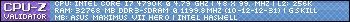
|
|
| Back to top |
|
 |
nouseforaname
Über-VIP Member
Posts: 21306
Location: Toronto, Canada
|
 Posted: Mon, 9th Jun 2008 21:36 Post subject: Posted: Mon, 9th Jun 2008 21:36 Post subject: |
|
 |
didn't even realize it did more than just mess with some picture settings...
| Quote: | | "Samsung also worked closely with Microsoft to create a special Game Mode that optimizes image quality, sound and response time for more realistic video game play--with just a single touch of a button. The Game Mode enhances dark areas, sharpens the picture, speeds up the image processing response and enhances the sounds of your games" |
never experienced any lag before, but I haven't played GH3
asus z170-A || core i5-6600K || geforce gtx 970 4gb || 16gb ddr4 ram || win10 || 1080p led samsung 27"
|
|
| Back to top |
|
 |
nerrd
Posts: 3607
Location: Poland / USA
|
 Posted: Mon, 9th Jun 2008 21:40 Post subject: Posted: Mon, 9th Jun 2008 21:40 Post subject: |
|
 |
Sux, doesn't it? Try lowering the resolution in you xbox video settings. If that doesn't work use regular RCA cables. No high-def, but it should get rid of the lag.
btw. this is a common problem with lower end LCDs. I've had the same problem at friends house playing RockBand. Couldn't play a streak of notes. Rockband has bunch of different settings for different types of TVs, bun none of them really worked.
|
|
| Back to top |
|
 |
|
|
 Posted: Mon, 9th Jun 2008 21:59 Post subject: Posted: Mon, 9th Jun 2008 21:59 Post subject: |
|
 |
Just do the calibration thing in GH3 options?
|
|
| Back to top |
|
 |
deelix
PDIP Member
Posts: 32062
Location: Norway
|
|
| Back to top |
|
 |
|
|
 Posted: Tue, 10th Jun 2008 00:37 Post subject: Posted: Tue, 10th Jun 2008 00:37 Post subject: |
|
 |
Thanks for all the help guys, found the problem, i had to switch from 1080i to 720p in teh X360 settings, thansk to nerrd for pointing that out.
And deelix, dont worry, Samsung lattest TVs are fuckin awesome, i like the way Game Mode change the way games looks.
|
|
| Back to top |
|
 |
nouseforaname
Über-VIP Member
Posts: 21306
Location: Toronto, Canada
|
|
| Back to top |
|
 |
| Page 1 of 1 |
All times are GMT + 1 Hour |