|
|
| Page 1 of 1 |
|
|
 Posted: Tue, 5th Aug 2008 13:09 Post subject: [XBOX360] Problems reflashing Samsung Drive Posted: Tue, 5th Aug 2008 13:09 Post subject: [XBOX360] Problems reflashing Samsung Drive |
|
 |
Ok, so I flashed the drive (Samsung ms25) about two years ago with whatever was the newest firmware then. Used a floppy disk and nForce SATA from one of the computers mobo. I don't think I have any of the files saved from that flash. I'm now trying to reflash the drive with the latest firmware, but I ran into some problems.
-Tried using iPrep to set up bootable USB memory stick with no success. Tried 2 different PCs and 3 different sticks, just won't boot from them.
-Then used a NTFSDOS boot-cd and started iPrep from the HDD. Trying this from the nForce PC that I used two years ago, I get a Runtime Error as soon as I select TS9.... (with nForce) from within the Backup/Dump Firmware menu.
Using a different PC (with its own iPrep setup) I get beyond that point by choosing the non nForce option (since the other PC doesn't have an nForce board), but it won't list the 360 drive.
I tried using the 0800 disc before starting iPrep, but it did not make any difference.
|
|
| Back to top |
|
 |
|
|
 Posted: Tue, 5th Aug 2008 16:55 Post subject: Posted: Tue, 5th Aug 2008 16:55 Post subject: |
|
 |
|
|
|
| Back to top |
|
 |
|
|
 Posted: Tue, 5th Aug 2008 17:02 Post subject: Posted: Tue, 5th Aug 2008 17:02 Post subject: |
|
 |
| Spiderman wrote: | | Fat32 do you speak it |
The memory sticks are FAt32 formatted if that's what you mean. HDD is NTFS, hence the NTFSDOS boot-cd...
|
|
| Back to top |
|
 |
|
|
 Posted: Tue, 5th Aug 2008 17:17 Post subject: Posted: Tue, 5th Aug 2008 17:17 Post subject: |
|
 |
HP USB Disk Storage Format Tool
|
|
| Back to top |
|
 |
|
|
 Posted: Tue, 5th Aug 2008 17:20 Post subject: Posted: Tue, 5th Aug 2008 17:20 Post subject: |
|
 |
Tried it, makes no difference. Besides, iPrep is supposed to make the stick bootable in the first place. And that's not even the big problem, since I can just boot via the NTFSBOOT cd and run iPrep from there off the first HDD. Problem is iPrep will crash after I select the nForce option. What are the alternatives to using iPrep?
|
|
| Back to top |
|
 |
TiHKAL
Posts: 2350
Location: The Pub
|
 Posted: Tue, 5th Aug 2008 17:38 Post subject: Posted: Tue, 5th Aug 2008 17:38 Post subject: |
|
 |
| Fabs wrote: | | Tried it, makes no difference. Besides, iPrep is supposed to make the stick bootable in the first place. And that's not even the big problem, since I can just boot via the NTFSBOOT cd and run iPrep from there off the first HDD. Problem is iPrep will crash after I select the nForce option. What are the alternatives to using iPrep? |
DOS Flash. I'm not sure that is going to fix your problem though as iprep is just like a wizard for dos flash.
PC: i7-4790k @ 4.4, 32GB @ 2400, Nvidia 1080TI FE, 2 TB Crucial MX500 SSD
Nintendo Switch SX OS Pro / PS4 Pro 5.05 Hen/Mira / PS3 Modded / Wii Modded / 360 Pre-Wave4 mod
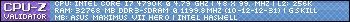 |
|
| Back to top |
|
 |
|
|
 Posted: Tue, 5th Aug 2008 17:58 Post subject: Posted: Tue, 5th Aug 2008 17:58 Post subject: |
|
 |
Thanks, I'll talk a look at DOSFlash. Just remembered that I used MTKFlash two years ago, will prolly try using that again. I also vaguely remember hex editing MTKFlash to tailor it to the nForce chipset. It did not recognize the SATA ports before, but my memory is pretty hazy as to how I edited MTKFlash and those files from 2 ears ago seem to be gone unfortunately.
How do I get around using the original firmware since I don't have it anymore? Can I dump the current hacked one that's on the drive and use it to make the new firmware? It should have the original key at hex pos 4000 - 4200. Is that the part that is needed for the new firmwares? Or does it require more data from the original?
|
|
| Back to top |
|
 |
| Page 1 of 1 |
All times are GMT + 1 Hour |
|
You cannot post new topics in this forum
You cannot reply to topics in this forum
You cannot edit your posts in this forum
You cannot delete your posts in this forum
You cannot vote in polls in this forum
|
Powered by phpBB 2.0.8 © 2001, 2002 phpBB Group
|
|
 |
|