| Page 1 of 1 |
|
|
 Posted: Sun, 25th Feb 2007 04:37 Post subject: Motherboard Backplate Posted: Sun, 25th Feb 2007 04:37 Post subject: Motherboard Backplate |
|
 |
Im buying a new air cooling, after coming to the conclusion that i will water cool sometime later this year, an i found a good cooler, which is the Titan Amanda, read many reviews, turns out, its highly recommended, but, i'm aware that i will have to remove the backplate, an install their pre-packaged one,
Any advise on removing the backplate and any specific ways to install the new backplate,
ive heard stories of hair dryer and credit card, but i thought i would ask you guys,
Peace V.H.
|
|
| Back to top |
|
 |
|
|
 Posted: Sun, 25th Feb 2007 06:19 Post subject: Posted: Sun, 25th Feb 2007 06:19 Post subject: |
|
 |
Tuniq Tower = The closest thing to water on air. Ditch that Armada.
|
|
| Back to top |
|
 |
LeoNatan
☢ NFOHump Despot ☢
Posts: 73764
Location: Israel
|
 Posted: Sun, 25th Feb 2007 09:46 Post subject: Posted: Sun, 25th Feb 2007 09:46 Post subject: |
|
 |
Hm, that Tuniq Tower looks sexy, but I think the Titan Vanessa is better.
|
|
| Back to top |
|
 |
TiHKAL
Posts: 2350
Location: The Pub
|
 Posted: Sun, 25th Feb 2007 20:22 Post subject: Re: Motherboard Backplate Posted: Sun, 25th Feb 2007 20:22 Post subject: Re: Motherboard Backplate |
|
 |
| Van.Helsing wrote: | Im buying a new air cooling, after coming to the conclusion that i will water cool sometime later this year, an i found a good cooler, which is the Titan Amanda, read many reviews, turns out, its highly recommended, but, i'm aware that i will have to remove the backplate, an install their pre-packaged one,
Any advise on removing the backplate and any specific ways to install the new backplate,
ive heard stories of hair dryer and credit card, but i thought i would ask you guys,
Peace V.H. |
I just had to swap out my backplate the other day, nothing fancy. I just unscrewed it and pushed the female points for the screws through so the plate fell off. Didn't have to push super hard or anything like that.
PC: i7-4790k @ 4.4, 32GB @ 2400, Nvidia 1080TI FE, 2 TB Crucial MX500 SSD
Nintendo Switch SX OS Pro / PS4 Pro 5.05 Hen/Mira / PS3 Modded / Wii Modded / 360 Pre-Wave4 mod
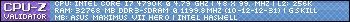 |
|
| Back to top |
|
 |
|
|
 Posted: Sun, 25th Feb 2007 21:17 Post subject: Posted: Sun, 25th Feb 2007 21:17 Post subject: |
|
 |
| LeoNatan wrote: | | Hm, that Tuniq Tower looks sexy, but I think the Titan Vanessa is better. |
Actually the only thing that Vanessa has on the Tuniq Tower is prettyness. It's not a block it's a butterfly shape which = less surface area.
From reviews the Ninja and Infinity are better performers as well as the Big Typhoon and like 2 other heatsinks including the Zalman 9700, it is basically tied with the Noctua NH-U12. But the Tuniq beats all of them and if you look anywhere regarding heatsinks there are 10,000 people waiting on the next shipments of Tuniq Towers because it is the undisputed air cooling king right now.
There really is no need to get anything other then the Tuniq unless your limited by space, period.
|
|
| Back to top |
|
 |
LeoNatan
☢ NFOHump Despot ☢
Posts: 73764
Location: Israel
|
 Posted: Sun, 25th Feb 2007 22:16 Post subject: Posted: Sun, 25th Feb 2007 22:16 Post subject: |
|
 |
Yeah, read a few reviews, and the Tuniq does seem to perform better. I haven't decided yet what I'll be picking up for my C2D, but it will probably be the Tuniq.
|
|
| Back to top |
|
 |
|
|
 Posted: Mon, 26th Feb 2007 02:56 Post subject: Posted: Mon, 26th Feb 2007 02:56 Post subject: |
|
 |
I read on the site that it comes with AM2 brackets, if anyone has an AM2 board could they confirm, as sometimes they advertise it, an have to call up tech support, but i would appreciate it if someone could confirm,
Also does that titan Venessa fit to AM2 board
Peace V.H.
|
|
| Back to top |
|
 |
LeoNatan
☢ NFOHump Despot ☢
Posts: 73764
Location: Israel
|
 Posted: Thu, 1st Mar 2007 23:29 Post subject: Posted: Thu, 1st Mar 2007 23:29 Post subject: |
|
 |
OK guys, I want to report my humble testings with the Tuniq Tower 120... I currently run my E6600 @ 3.375GHz and at CPU stress tests the temp. is 45c-49c. I'll be OCing the E6600 even more in the next couple of days.
|
|
| Back to top |
|
 |
|
|
 Posted: Fri, 2nd Mar 2007 03:25 Post subject: Posted: Fri, 2nd Mar 2007 03:25 Post subject: |
|
 |
Are you stressing it with dual orthos and TAT's workload as well?
|
|
| Back to top |
|
 |
LeoNatan
☢ NFOHump Despot ☢
Posts: 73764
Location: Israel
|
 Posted: Fri, 2nd Mar 2007 09:28 Post subject: Posted: Fri, 2nd Mar 2007 09:28 Post subject: |
|
 |
Hm.. No, but will try later.
|
|
| Back to top |
|
 |
|
|
 Posted: Fri, 2nd Mar 2007 23:31 Post subject: Posted: Fri, 2nd Mar 2007 23:31 Post subject: |
|
 |
Well you can stress a CPU with some single random stress test but doing dual orthos + more really takes it to it's limit. To the point where your desktop is extremely unresponsive.
|
|
| Back to top |
|
 |
|
|
 Posted: Fri, 2nd Mar 2007 23:41 Post subject: Posted: Fri, 2nd Mar 2007 23:41 Post subject: |
|
 |
sandra does well too....
for GFX I used rthdribl_1_2
|
|
| Back to top |
|
 |
LeoNatan
☢ NFOHump Despot ☢
Posts: 73764
Location: Israel
|
 Posted: Fri, 2nd Mar 2007 23:42 Post subject: Posted: Fri, 2nd Mar 2007 23:42 Post subject: |
|
 |
Damn, lol, I'm stupid... The stress test was Orthos, but not the Small FFTs test but the StressCPU test. I'll run the Small FFTs to see what happens.
|
|
| Back to top |
|
 |
LeoNatan
☢ NFOHump Despot ☢
Posts: 73764
Location: Israel
|
 Posted: Sat, 3rd Mar 2007 00:17 Post subject: Posted: Sat, 3rd Mar 2007 00:17 Post subject: |
|
 |
OK ran Orthos with the Small FFT for 20 minutes (don't have time for more), and the highest temperature was 54c.
|
|
| Back to top |
|
 |
|
|
 Posted: Sat, 3rd Mar 2007 01:49 Post subject: Posted: Sat, 3rd Mar 2007 01:49 Post subject: |
|
 |
Open two instances of orthos, run the small on one and the CPU stress on the other, while that's going monitor your temps with TAT and run 100% workload on both cores. If that thing doesn't break 60C under that type of load then that Tuniq is impressive.
/EDIT: And don't worry you don't need to run it for 20 mins LoL, it takes like 2 minutes to hit the peak temp with all that going on, it should skyrocket in less then 20 seconds.
|
|
| Back to top |
|
 |
LeoNatan
☢ NFOHump Despot ☢
Posts: 73764
Location: Israel
|
 Posted: Sat, 3rd Mar 2007 02:37 Post subject: Posted: Sat, 3rd Mar 2007 02:37 Post subject: |
|
 |
I'll try all that later... But you know, I can hardly imagine a real-world app., that will stress the CPU so much...
[EDIT] Well, ran 2 Orthos, one in StressCPU and the other in Small FFTs, and the highest CPU temp. was now 50c.
|
|
| Back to top |
|
 |
|
|
 Posted: Sat, 3rd Mar 2007 08:40 Post subject: Posted: Sat, 3rd Mar 2007 08:40 Post subject: |
|
 |
Yeah no real world app would stress it that much but why would you want to be left in the dark as to what your CPU's max temp is?
50C at over 3Ghz is very good, that Tuniq is damn good.
|
|
| Back to top |
|
 |
|
|
 Posted: Sat, 3rd Mar 2007 08:55 Post subject: Posted: Sat, 3rd Mar 2007 08:55 Post subject: |
|
 |
what program do you guys use to monitor temps? I use sandra normally but gotta go through to much to get to the temp
|
|
| Back to top |
|
 |
LeoNatan
☢ NFOHump Despot ☢
Posts: 73764
Location: Israel
|
 Posted: Sat, 3rd Mar 2007 14:18 Post subject: Posted: Sat, 3rd Mar 2007 14:18 Post subject: |
|
 |
I used nvMonitor... You run it through nvCpl and that's it.
|
|
| Back to top |
|
 |
|
|
 Posted: Sat, 3rd Mar 2007 20:24 Post subject: Posted: Sat, 3rd Mar 2007 20:24 Post subject: |
|
 |
TAT (Intel Thermal Analysis Tool) Is basically what every Core 2 Duo owner uses since 90% of the other temp monitors read from a off die probe, just like the Bios. This one is known to be the most accurate for Conroe/Allendale chips at least, it's not compatible with any other CPU.
|
|
| Back to top |
|
 |
| Page 1 of 1 |
All times are GMT + 1 Hour |