| Page 19 of 33 |
|
|
 Posted: Tue, 15th May 2007 16:35 Post subject: Posted: Tue, 15th May 2007 16:35 Post subject: |
|
 |
Changed my mind. Far better than i thought. Except some bugs (even in 1.2). I uninstall Gothic 3 after two hours. Good i didn`t do the same with TW.
Last edited by Wili23 on Tue, 15th May 2007 16:41; edited 1 time in total
|
|
| Back to top |
|
 |
Franneke
Posts: 295
Location: A Swede(ish) in Belgium
|
 Posted: Tue, 15th May 2007 16:36 Post subject: Posted: Tue, 15th May 2007 16:36 Post subject: |
|
 |
i updated the game to 1.2 and used the exe from 1.1 version, didnt have to type a key.
AMD X4 945 Phenom II | MSI 790fx-gd70 | 4gb Pc10666 RAM Patriot | ASUS HD6970 | IIyama ProLite E2407HDS | Windows 7 Ultimate 64 | 3 HDD's=3Tb | PS3 | Xbox360 | PSN & XBL Franneke, feel free to add me
http://speedtest.net/result/1460696652.png
|
|
| Back to top |
|
 |
Roggah
Posts: 166
Location: Sweden
|
 Posted: Tue, 15th May 2007 16:44 Post subject: Posted: Tue, 15th May 2007 16:44 Post subject: |
|
 |
I use the keygen.. and that seems to be ok but when I play the game I get twoworlds.exe errors
|
|
| Back to top |
|
 |
Roggah
Posts: 166
Location: Sweden
|
 Posted: Tue, 15th May 2007 16:49 Post subject: Posted: Tue, 15th May 2007 16:49 Post subject: |
|
 |
and ok you are using a XFX GF8800GTX = Geforce and I am using a RADEON ATI X1600 pro and the 1.2 patch are for Radeon users but there are no exe crack for v 1.2 and I cant use the v 1.1 because of the graphiccard
and I found a twoworldati.exe on the internet but then I got an error about 3d9d.dll error instead of the twoworld.exe error
Last edited by Roggah on Tue, 15th May 2007 16:52; edited 1 time in total
|
|
| Back to top |
|
 |
Sin317
Banned
Posts: 24321
Location: Geneva
|
 Posted: Tue, 15th May 2007 17:09 Post subject: Posted: Tue, 15th May 2007 17:09 Post subject: |
|
 |
there is no need for a cracked exe. there is no copy protection. Only protection is activation. Use keygen and thats it.
|
|
| Back to top |
|
 |
|
|
 Posted: Tue, 15th May 2007 17:20 Post subject: Posted: Tue, 15th May 2007 17:20 Post subject: |
|
 |
once u use the keygen and activate the game there will never be any need again to crack the game all following updates will work since the game is activated:)
|
|
| Back to top |
|
 |
Roggah
Posts: 166
Location: Sweden
|
 Posted: Tue, 15th May 2007 17:32 Post subject: Posted: Tue, 15th May 2007 17:32 Post subject: |
|
 |
hmm ... I will try to reinstall the game again .. but i dont think I didnt used any cracked exe when I first played after I installed the v 1.2 and still I got the twoworld.exe error but maybe I am wrong there.. I might have used the v 1.1 exe
|
|
| Back to top |
|
 |
JBeckman
VIP Member
Posts: 35179
Location: Sweden
|
 Posted: Tue, 15th May 2007 18:00 Post subject: Posted: Tue, 15th May 2007 18:00 Post subject: |
|
 |
D3d9 - Install the latest (April 2007) version of DirectX 9c / It's on the Two Worlds DVD.
(Also install the VC++ runtime and PhysX driver since the game requires both, unsure about the codec but if the movies don't run install that one as well)
1.2 - There's a TwoWorldsAti exe file around that is the ATI exe version of the 1.2 update, should be used on 9xxx and 19xx cards only since it changes the shader model wich will bring a 20% performance hit for all other cards.
(Some missing 2.0B shader instruction, ATI implemented it with the X100 serie and Nvidia implemented it with the 6000 serie while previous cards uses shader model 2.0, unsure why ati changed/removed this for 1900 cards.)
Razor1911 did release a keygen that generates semi-valid keys for activation but you can ofcourse not use them to play online, not the easiest tool to find though.
|
|
| Back to top |
|
 |
|
|
 Posted: Tue, 15th May 2007 19:05 Post subject: Posted: Tue, 15th May 2007 19:05 Post subject: |
|
 |
When you open the inventory screen, could anyone tell me what can be placed in the receptacle below the quiver slot?
|
|
| Back to top |
|
 |
|
|
 Posted: Tue, 15th May 2007 19:28 Post subject: Posted: Tue, 15th May 2007 19:28 Post subject: |
|
 |
a dagger can be placed there. but i dont know the use of it.
Enthoo Evolv ATX TG // Asus Prime x370 // Ryzen 1700 // Gainward GTX 1080 // 16GB DDR4-3200
|
|
| Back to top |
|
 |
JBeckman
VIP Member
Posts: 35179
Location: Sweden
|
 Posted: Tue, 15th May 2007 19:42 Post subject: Posted: Tue, 15th May 2007 19:42 Post subject: |
|
 |
If I remember the various tooltips during loading correctly the dagger is used when sneaking and using the deadly strike skill wich will cause quite the damage bonus if done correctly.
|
|
| Back to top |
|
 |
|
|
 Posted: Tue, 15th May 2007 19:49 Post subject: Posted: Tue, 15th May 2007 19:49 Post subject: |
|
 |
For users that use HDR (instead of anti-aliasing) who want a better looking distant terrain
"Engine.AutoDOF 1" in console (without quotes).
Turn on depth of field, I got no performance hit but I'm on a high end rig. Makes the game much, much better in terms of looks.
|
|
| Back to top |
|
 |
TiHKAL
Posts: 2350
Location: The Pub
|
 Posted: Tue, 15th May 2007 20:04 Post subject: Posted: Tue, 15th May 2007 20:04 Post subject: |
|
 |
| Naish wrote: | For users that use HDR (instead of anti-aliasing) who want a better looking distant terrain
"Engine.AutoDOF 1" in console (without quotes).
Turn on depth of field, I got no performance hit but I'm on a high end rig. Makes the game much, much better in terms of looks. |
Thanks for the tip 
PC: i7-4790k @ 4.4, 32GB @ 2400, Nvidia 1080TI FE, 2 TB Crucial MX500 SSD
Nintendo Switch SX OS Pro / PS4 Pro 5.05 Hen/Mira / PS3 Modded / Wii Modded / 360 Pre-Wave4 mod
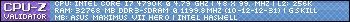 |
|
| Back to top |
|
 |
JBeckman
VIP Member
Posts: 35179
Location: Sweden
|
 Posted: Tue, 15th May 2007 21:14 Post subject: Posted: Tue, 15th May 2007 21:14 Post subject: |
|
 |
Taken from the list of console commands on InsideTwoWorlds.com:
 Spoiler: Spoiler: |
| Code: |
AddExperiencePoints
AddFileLineToAssertToTrace
AddGold
AddParamPoints
AddSkillPoints
AllowStepPause
BonusCode
CDXSound.ChannelRadius
CDXSound.CurveDistanceScaler
CDXSound.DEBUGDWPeriod
CDXSound.DEBUGPeriodic
CDXSound.DEBUGSThread
CDXSound.Engine3DUPDPeriod
CDXSound.ForceEAXEnvironment
CDXSound.FreezeListener
CDXSound.LogCoefs
CDXSound.LogToConsoleAMB
CDXSound.LogToConsoleNRM
CDXSound.QuietMusicInDialogPercent
CDXSound.ReloadEAX
CDXSound.StartSoundDDist
CDXSound.Wave3DUPDPeriod
CSBuffer.DefStretchSize
CSStream.DefBufferSize
CSWDFile.LogOpenFiles
Console.MaxHistory
ConsoleAddToCurrText
ConsoleTicks
Create
CreateEd
DBG.AddStamp
DBG.RemStamp
DBG.SetStamp
EnableInterface
Engine.ABoxScale
Engine.AMapBox
Engine.ATI_HDRCutoff
Engine.ATI_HDRDefog
Engine.ATI_HDRExp
Engine.ATI_HDRGMul
Engine.ATI_HDRGamma
Engine.ATMCLF
Engine.AddHorizonWorld
Engine.AddHorizonWorldEX
Engine.AlphaFadeFar
Engine.AlphaFadeNear
Engine.AutoDOF
Engine.AutoDOFTolerance
Engine.BBClippEpsiSm
Engine.BBClippEpsiTR
Engine.CleanDeviceMemory
Engine.ClearConsole
Engine.ClearHorizon
Engine.ClothOverlay
Engine.DBG_HDRExp
Engine.DBG_HDRGML
Engine.DBG_HDROff
Engine.DFField
Engine.DLCustClipNrm
Engine.DLOCCDebugDraw
Engine.DLOCCFar
Engine.DLOCCNear
Engine.DLandAFade
Engine.DLandFarClipp
Engine.DLandFarClippOBJ
Engine.DLandFogFarScale
Engine.DLandMode
Engine.DLandNormalizationBias
Engine.DLandNthMip
Engine.DLandOffFadeAlpha
Engine.DLandTexMul
Engine.DLandTexMultiplier
Engine.DLandTreeShadowCLHi
Engine.DLandTreeShadowCLLo
Engine.DLandTreeShadowSF
Engine.DLandUseOCC
Engine.DLandWaterRefFadeDst
Engine.DLandZOffO
Engine.DLandZOffT
Engine.DLandZOffW
Engine.DSMargin
Engine.DSystemActive
Engine.DSystemGravity
Engine.DSystemStep
Engine.DebugRain
Engine.DebugSnow
Engine.DepthModeRenderer
Engine.DisableCloth
Engine.DistantShaders
Engine.DphForDissort
Engine.Draw3DObjects
Engine.DrawBB
Engine.DrawDistantLand
Engine.DrawReflectedObjects
Engine.DrawSkybox
Engine.DreamlandEntrance
Engine.DummyEngine
Engine.DumpAMap
Engine.DumpMeshes
Engine.DumpTextures
Engine.EZRendererThresh
Engine.EnableSetAntialiasingState
Engine.ExtStat
Engine.FOV
Engine.FOVUPDATE
Engine.FarPlane
Engine.FastTerraUpdates
Engine.GFadeFar
Engine.GFadeNear
Engine.GenAmbientMap
Engine.GrassDisp
Engine.GrassDistFunction
Engine.GrassFT
Engine.GrassNRMAngle
Engine.GrassQ
Engine.GrassRandomizer
Engine.GrassX
Engine.GrassY
Engine.HDR
Engine.HDRBlueshift
Engine.HDRDynamic
Engine.HDRSaturateHDR
Engine.HDRSaturateLDR
Engine.HLFarFade
Engine.HOFarFade
Engine.HONearFade
Engine.HSystemActive
Engine.HSystemGravity
Engine.HSystemStep
Engine.HiLoWtrBlend
Engine.HorTreeDivider
Engine.HorTreeOffX
Engine.HorTreeOffY
Engine.HorizonA
Engine.HorizonB
Engine.HorizonTexDarkener
Engine.HorizonTexMultiplier
Engine.HorizonTreesDiv
Engine.IgnoreDIP
Engine.IgnoreDIPUP
Engine.InHouseAmbB
Engine.InHouseAmbG
Engine.InHouseAmbR
Engine.InHouseAngX
Engine.InHouseAngY
Engine.InHouseAngZ
Engine.InHouseDifB
Engine.InHouseDifG
Engine.InHouseDifR
Engine.LOD0
Engine.LOD0SCR
Engine.LOD1
Engine.LOD1SCR
Engine.LODToBoxPercentage
Engine.LazyOCCMode
Engine.LightsPerEntity
Engine.LoDistantWtrBlend
Engine.LoadHorizon
Engine.LodBlend
Engine.LogIoToConsole
Engine.LowqRender
Engine.MTTextures
Engine.MTVIS
Engine.MinimapRTSize
Engine.NV_HDRCutoff
Engine.NV_HDRDefog
Engine.NV_HDRExp
Engine.NV_HDRGMul
Engine.NV_HDRGamma
Engine.NearLeafsFade
Engine.NearLeafsFadeBias
Engine.NearPlane
Engine.NormalLeafsCount
Engine.OShadows
Engine.ParticleSingleLayerNum
Engine.ParticlesDissort
Engine.ParticlesSepAlpha
Engine.PentaAngs
Engine.PentaSegs
Engine.PhysXAVRAGEIA
Engine.PhysicOverlay
Engine.PreloadShaders
Engine.RAGEnvSize
Engine.RagGravity
Engine.RefFar
Engine.RefOffset
Engine.ReloadAll
Engine.ReloadObjects
Engine.ReloadShaders
Engine.ReloadTextures
Engine.RenderWBorder
Engine.SFarNeg
Engine.SFarPos
Engine.SFarRng
Engine.SaveDLandTextures
Engine.SaveHorizon
Engine.SaveWaterBorder
Engine.SeaAmplitude
Engine.SetFogColor
Engine.SetFogParams
Engine.SetGP2
Engine.SetHorizonOffset
Engine.SetTerrainTileScaleX
Engine.SetTerrainTileScaleY
Engine.ShX
Engine.ShY
Engine.ShaderNoPreShader
Engine.ShaderPP
Engine.ShadersStat
Engine.ShadersStatReset
Engine.ShadowClippVis
Engine.ShadowLeafSize
Engine.ShadowLeafsCount
Engine.ShadowVIS
Engine.Shadows
Engine.ShmapSize
Engine.ShowGraphicsBBoxes
Engine.ShowShadowMap
Engine.ShowStencilMap
Engine.ShowTexStats
Engine.ShowVisMinimap
Engine.ShowVisMinimap
Engine.StampDisplacement
Engine.StampRange
Engine.StampRngFun
Engine.StampsPerGPGrid
Engine.StcDbgDraw
Engine.StcFarPln
Engine.StcObjOff
Engine.StencilShadowsCastAll
Engine.SunFlareLens
Engine.SunMoonSize
Engine.TCast
Engine.TSA
Engine.TSF
Engine.TSN
Engine.TShadow_Delta
Engine.TShadow_Focus
Engine.TShadows
Engine.TerraSCLLast
Engine.TextureFirstLoadMIP
Engine.TextureFirstLoadMIPBump
Engine.TextureFirstLoadMIPTerra
Engine.TreeLAlpha
Engine.TreeLBeta
Engine.TreeWindFactor
Engine.TrueWaterRef
Engine.UseCDRenderer
Engine.UseDynamicLighting
Engine.UseEZRenderer
Engine.UseInstancing
Engine.UseNullShaders
Engine.UseSplashes
Engine.UseStencilShadows
Engine.UseVIS
Engine.VISByAPC
Engine.VISH0
Engine.VISH1
Engine.VISLockDelay
Engine.VISThreadDelay
Engine.VISUseHBlock
Engine.VisHardMargin
Engine.WBDistance
Engine.WBOff
Engine.WEffAtmosphere
Engine.WRefFade
Engine.WTLifetime
Engine.WTTolerance
Engine.WWScale
Engine.WaterNFBorder
Engine.WaterRefFarPlaneClipp
Engine.WaterReflections
Horizon.AddObject
Horizon.AddPentagram
Horizon.ClearObjects
Horizon.DeleteObject
Horizon.SetPentaStr
InitMagic
InitSkills
LoadDistantLandMargin
LoadLevelMargin
LoadNeighbourDistantLandMargin
MaxWorldsPreparingLoadDataCnt
PhysX.char.AroundHeroCharsMaxDist
PhysX.char.JumpWithoutWound
Physic.AddRagForce
Physic.AddRagForceDirect
Physic.ClearRagForces
Physic.CreateWorld
Physic.DestroyWorld
Physic.RAGPX
Physic.RAGPY
Physic.RAGPZ
Physic.RagAnimPhase
Physic.RagTrigger
Physic.SetScallers
Physic.SetWorldGravity
Physic.SetWorldStep
Physic.WorldStart
PlayUnitAnim
ResetFog
SetConsole2Text
SetConsoleText
SetGold
SetLowConsoleText
SetStrength
ShowInterface
StartMagicSchool
Stats
Stats.AutoClear
Stats.AutoClearMax
Stats.Clear
Stats.Register
Stats.ShowMax
Stats.ShowMs
Stats.Unregister
Stats.mem
TestCmd
TestCreate
ThisIsGreatGame
TwoWorldsCheats
UnloadLevelMargin
UnloadNeighbourDistantLandMargin
asyncload.MaxQueuedDataSize
checkdiskfreespace
clearSoundObjects
cpu_FixBadRTC
cpu_UseOneProcessor
cpu_UsePerformanceCounter
cpu_UseRDTSC
cpu_UseTickCount
display.FPS
display.PrintXY
display.Printf
display.clear
display.console
display.show
ec.AddMapSign
ec.AddObjectToContainer
ec.AddObjectToDeadBody
ec.AddObjectToUnitContainer
ec.AddObjectsFromParamsToDeadBody
ec.CommandMakeCustomWork
ec.CreateSoundObject
ec.GetCreateString
ec.PlayVideoCutscene
ec.RemoveMapSign
ec.RemoveMapSign2
ec.SetDayLength
ec.SetEndOfTheWorldMargin
ec.SetEngineFarPlanePercent
ec.SetGateLockForUnits
ec.SetGateUnlockParamsForUnits
ec.SetHeadAngle
ec.SetHeadCustomIdleAnim
ec.SetNPCNameNum
ec.SetUnitMapSignNum
ec.Trace2File
ec.Trace2OutputDebug
ec.Trace2Screen
game.ragdoll.TestDeath
gamerate
graph.DrawNotVisiblePassive
graph.morphtime
heal
healH
hero.ctrl.body.PADRotationMin
hero.ctrl.body.RotationFuncSpeed
hero.ctrl.body.RotationMax
hero.ctrl.body.RotationMin
hero.ctrl.body.RotationSpeed
hero.ctrl.body.RotationSpeedFight
hero.ctrl.body.RotationSwimSpeed
hero.ctrl.body.TurningBackMinAngle
hero.ctrl.body.TurningBackSpeed
hero.ctrl.head.AlphaMax
hero.ctrl.head.AlphaRotationSpeed
hero.ctrl.head.BetaMax
hero.ctrl.head.BetaRotationSpeed
hitHP
hitMana
hitPoison
interface.AttackMagicAngleToObject
interface.AttackShootAngleToObject
interface.AttackTurnToCamera
interface.AttackTurnToCameraXInput
interface.Camera.BetaFighting
interface.Camera.BetaMoving
interface.Camera.CameraZOffsetMax
interface.Camera.CameraZOffsetMin
interface.Camera.CollBackTime
interface.Camera.CollDeadZoneRange
interface.Camera.CollZOffset
interface.Camera.Damper
interface.Camera.DamperEnabled
interface.Camera.HeroTrackingSpeed
interface.Camera.compensator
interface.Camera.fCameraBetaSpeed
interface.Camera.fCameraDamping
interface.DrawSafeFrame
interface.EditMoveItems
interface.EnableSafeFrame
interface.ForceMoveStepForward
interface.FullScreenConsoleWidth
interface.GapBetweenWaveDialogsTicks
interface.OtherCommandAngleToObject
interface.OutputLines
interface.ReverseMouse
interface.ShootTurnToCamera
interface.ShowUserChatTooltipsDistA
interface.ShowUserChatTooltipsTimeMs
interface.TargetObjectBorderMargin
interface.TextOnlyDialogTicksPerChar
interface.TooltipObjectAngleToObject
interface.TraceDialog
interface.UseWheel
interface.WheelNextUsableCommandDir
interface.XInputDeadZoneThumbLeft
interface.XInputDeadZoneThumbRight
interface.XInputDeadZoneTrigger
interface.XInputEnable
interface.hardwarecursor
interface.vibHitFreq
interface.vibHitMotor
interface.vibHitTime
interface.vibHurtFreq
interface.vibHurtMotor
interface.vibHurtTime
jump
jump2
jumpU
jumpU2
kill
killh
move
move2
moveImm
net.InStreamBufferSize
net.OutStreamBufferSize
net.PrintBalance
net.SetBalanceTurnLength
net.SetDefTurnLength
net.SetIOFrequency
net.SetMaxClientsDiff
net.SetMaxSetLowTurnLengthUp
net.SetMaxTurnLength
net.SetMinIOFrequency
net.SetMinMaxClientDifference
net.SetMinTurnLength
net.SetTurnLength
net.UrgentThreadSleepMs
net.dp8sim
net.executeloadpackets
net.printcnt
net.tracenetstate
net.tracetransfer
netcheck
netcheck1
netcheck2
netcheck3
netcheck4
network.ENInvitationTicks
network.MinUpdateHeroPosDist
network.ShowENInvitation
particles.EnableDrawCount
particles.ForceParticlesDrawSet
particles.SetMaxParticlesOnScene
particles.SetMaxParticlesOnSceneHigh
particles.SetMaxParticlesOnSceneLow
particles.draw
particles.drawFace
particles.drawLaser
particles.drawLight
particles.drawMappedFace
particles.drawMesh
particles.drawTrail
particles.globalAmbientMul
particles.globalSunColorMul
particles.step
physX.CollQuery.Interpolator
physX.CollQuery.Radius
physX.CollQuery.Sampling
physX.CollQuery.ZOffset
physX.ConnectDebugger
physX.Door.Close
physX.Door.Open
physX.Door.RemoveAll
physX.ShowStats
physX.UsingPhysX
physX.char.AFS
physX.char.ArcadeMode
physX.char.BuoyancyMul
physX.char.Compensator
physX.char.Create
physX.char.FallingMinTicks
physX.char.FightingCollision
physX.char.Height
physX.char.Interpolation
physX.char.JumpBackSpeed
physX.char.JumpHeight
physX.char.JumpInPlaceLen
physX.char.JumpMinTime
physX.char.JumpOffset
physX.char.JumpOffsetingTicks
physX.char.LongJumpOffset
physX.char.MoveInDir
physX.char.MoveInDirWithoutSpeed
physX.char.PathRunning
physX.char.PauseAfterFall
physX.char.PauseAfterFalling
physX.char.PauseAfterJump
physX.char.Radius
physX.char.RayDist
physX.char.RayLen
physX.char.Remove
physX.char.RemoveAll
physX.char.RemoveAllWithout
physX.char.Reset
physX.char.RunSmooth
physX.char.SetPos
physX.char.SlidingJump
physX.char.SlidingJumpLimit
physX.char.SlidingLimit
physX.char.SlidingMinDif
physX.char.SlidingMul
physX.char.SlopeRange
physX.char.SneakSpeed
physX.char.Speed
physX.char.SpeedMul
physX.char.StartDelayMin
physX.char.StepOffset
physX.char.StoppingSpeed
physX.char.SwimSpeedMax
physX.char.SwimSpeedMin
physX.char.TerrainInfluence
physX.char.WWSpeed
physX.char.WWSpeedMax
physX.char.YOffset
physX.g
physX.pause
physX.terrain.Clear
physX.terrain.FreeAll
physX.terrain.FreeFrag
physX.terrain.FreeGround
physX.terrain.FreeRemotest
physX.terrain.FreeUnderground
physX.terrain.LoadFrag
physX.terrain.SetSlide
physX.timestepmul
physX.water.CSwimDip
physX.water.SneakDip
physX.water.SwimDip
physX.water.WIWDip
physX.water.WindDirMul
physX.water.WindZOffset
physX.water.density
physX.water.depth
physX.water.slippery
physx.CookPhysX.HW
settings.DefAntialiasingMode_0
settings.DefAntialiasingMode_1
settings.DefAntialiasingMode_2
settings.DumpShortcuts
settings.SetOption
settings.ShowInfoToolTips
sound.ChatDialogWaveMaxDist
sound.ChatDialogWaveMinDist
sound.EAXEnvironmentOpenSpace
sound.EAXEnvironmentUnderground
sound.MoveListenerToCenterMul
sound.RainInsideHouseVolumeMul
sound.RainSoundDx
sound.RainSoundDy
sound.RainSoundDz
sound.SoundsInsideHouseVolumeMul
sound.SoundsOutsideHouseVolumeMul
sound.TalkDialogWaveMaxDist
sound.TalkDialogWaveMinDist
sound.WindInsideHouseVolumeMul
sound.WindRainVolumeDecrease
sound.WindRainVolumeIncrease
sound.WindSoundDx
sound.WindSoundDy
sound.WindSoundDz
sound.capture.BitsPerSample
sound.capture.Channels
sound.capture.SampleRate
sound.capture.Start
sound.capture.Stop
sound.capture.TryCreateVCInput
sound.capture.enable
sound.play
startRoll
tracenet1
tracenet1start
tracenet2
tracenet2start
tracenet3
tracenet3start
tracenet4
tracenet4start
tracenet5
tracenet5start
tracenet6
tracenet6start
tracenet7
tracenet7start
tracenet8
tracenet8start
tracenetEx1
tracenetEx2
tracenetEx3
tracenetRand1
tracenetRand10
tracenetRand11
tracenetRand2
tracenetRand3
tracenetRand4
tracenetRand5
tracenetRand6
tracenetRand7
tracenetRand8
tracenetRand9
tracenetcaptureinput
tracenetpacket
tracenetrandstart
|
|
Quite a few affect performance in some way such as Engine.Shadows 1/0 wich enables ro disables shadows or Engine.GrassQ wich controls grass density.
(Most, but not all of these quality/performance commands are already tweaked in the graphic adjustment mod on the same InsideTwoWorlds site, also linked to a few pages back.)
I have tested most of them but due to the amount of commands I have yet to try all of them, some are also quite weird such as the ThisIsGreatGame 1/0 command.
(Obvisouly the few cheat commands that exist require the TwoWorldsCheats command to be set to 1 but alchemy exploiting is more powerfull than setting various exp/atrib/skill points.)
EDIT: Fixed code/spoiler combination tag, sorry for the extreme post length that the occured without that fix.
|
|
| Back to top |
|
 |
|
|
 Posted: Tue, 15th May 2007 21:19 Post subject: Posted: Tue, 15th May 2007 21:19 Post subject: |
|
 |
Now if I could just find a way to get the grass to stretch out to where the depth of field starts..
or turn it off entirely....
Engine.GrassDisp
Engine.GrassDistFunction
Engine.GrassFT
Engine.GrassNRMAngle
Engine.GrassQ
Engine.GrassRandomizer
Engine.GrassX
Engine.GrassY
hmmm
(Love the dynamic shadows, but some trees are buggy with em)
|
|
| Back to top |
|
 |
JBeckman
VIP Member
Posts: 35179
Location: Sweden
|
 Posted: Tue, 15th May 2007 21:20 Post subject: Posted: Tue, 15th May 2007 21:20 Post subject: |
|
 |
Engine.GrassQ 0 / Turns of grass.
Engine.GrassQ 1 - 10 / Density of enabled grass, looks great but obviously a large performance hit if set too high.
EDIT: From the high quality graphic mod->
Engine.TShadows 1 / Tree shadows
Engine.Shadows 1 / Shadows
Engine.TrueWaterRef 1 / Better water reflections
Engine.UseStencilShadows 1 / Stencil shadow system
Engine.DisableCloth 0 / Cloth physics (?)
Engine.WaterReflections 1 / Water reflections
Engine.DSystemActive 1 / Unsure what this does
Engine.GFadeFar 1400 / Grass distance 1
Engine.GFadeNear 1000 / Grass distance 2
Engine.Farplane 2400 / Terrain distance
Engine.AlphaFadeFar 100 / Visibility 1
Engine.AlphaFadeNear 3400 / Visibility 2
Engine.LOD0 1800 / Distant LOD value 1
Engine.LOD1 2300/ Distant LOD value 2
Engine.AutoDOF 1 / DoF effect
EDIT: If the various view distance commands are set incorrectly you will get various issues such as high detail and low detail terrain merging together and overlapping, this also happens sometimes with the above default commands but is quite difficult to see.
(Default values doesn't really have this issue but view distance is rather low with that, though as expected performance is much better.)
But this is more technical talk, shouldn't clutter the gameplay section up with all that stuff.
(Not much happening right now though, just began exploring the glacier and have reached above level 50, quite a few nice items but leveling is quite fast so some interesting lower end gear gets replaced quite soon.)
Last edited by JBeckman on Tue, 15th May 2007 21:27; edited 2 times in total
|
|
| Back to top |
|
 |
|
|
 Posted: Tue, 15th May 2007 21:23 Post subject: w2k fix Posted: Tue, 15th May 2007 21:23 Post subject: w2k fix |
|
 |
Two.Worlds.Win2K.Fix.READNFO-ReVOLVeR
|
|
| Back to top |
|
 |
|
|
 Posted: Tue, 15th May 2007 21:25 Post subject: Posted: Tue, 15th May 2007 21:25 Post subject: |
|
 |
how are you guys getting a gamepad to work. i see no option to configure keys and my 360 controller isn't working by default.
|
|
| Back to top |
|
 |
JBeckman
VIP Member
Posts: 35179
Location: Sweden
|
 Posted: Tue, 15th May 2007 21:28 Post subject: Posted: Tue, 15th May 2007 21:28 Post subject: |
|
 |
Regedit.
(Start -> Run -> Regedit)
HKEY_Current_User -> Reality Pump -> Two Worlds -> Interface
Set EnablePad to 1
(A few other settings may also be interesting such as the Graphics - > HighQualityShadows)
|
|
| Back to top |
|
 |
Roggah
Posts: 166
Location: Sweden
|
 Posted: Tue, 15th May 2007 21:53 Post subject: Posted: Tue, 15th May 2007 21:53 Post subject: |
|
 |
gahh.. I dont know what to do now.. I have tried to play this game alot .. I have reinstalled it like 10 times or more.. I got the newest ati drivers for the graphiccard and I dont got the 9600 or none of the cards that the patch 1.2 ask me about when I am installing it I got a x1600 Pro so I choose the other option " got other card" or what it say and still I got lots of errors about my graphiccard like 3d9d.dll and other stuff and when I am choosing to install the patch with the first option I am getting a bluescreen that say something about ati3duag.dll
|
|
| Back to top |
|
 |
TiHKAL
Posts: 2350
Location: The Pub
|
 Posted: Tue, 15th May 2007 21:57 Post subject: Posted: Tue, 15th May 2007 21:57 Post subject: |
|
 |
| JBeckman wrote: | Regedit.
(Start -> Run -> Regedit)
HKEY_Current_User -> Reality Pump -> Two Worlds -> Interface
Set EnablePad to 1
(A few other settings may also be interesting such as the Graphics - > HighQualityShadows) |
WOAH! you mean i didn't have to run that weird third party app that probably installs a trojan and or key stealing software? Ah well, guess Spyke should update his gamepad thread so nobody else has to run that app. Who knows, it's probably fine..
PC: i7-4790k @ 4.4, 32GB @ 2400, Nvidia 1080TI FE, 2 TB Crucial MX500 SSD
Nintendo Switch SX OS Pro / PS4 Pro 5.05 Hen/Mira / PS3 Modded / Wii Modded / 360 Pre-Wave4 mod
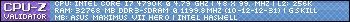 |
|
| Back to top |
|
 |
|
|
 Posted: Tue, 15th May 2007 22:23 Post subject: Posted: Tue, 15th May 2007 22:23 Post subject: |
|
 |
Thanks for that reg gamepad tip, was in a panic since I just bought one and brought it home 10 mins ago  . .
The wireless is actually great for me, no lag, works from... accross the friggin house.
Anyway, DO NOT turn on high quality shadows via the registry, they simply don't run well, and they look awful (characters will have border lines around them).
Here are some screenshots from mine  , only effect I've messed with is the Depth of Field, AA is off because I have HDR turned on, I -may- change that, but right now I rather enjoy the contrast it adds. , only effect I've messed with is the Depth of Field, AA is off because I have HDR turned on, I -may- change that, but right now I rather enjoy the contrast it adds.
http://img442.imageshack.us/img442/5527/screen0000jb4.jpg
http://img377.imageshack.us/img377/373/screen0001yt5.jpg (stupid character creation system, look at me, I'm friggin crosseyed!)
|
|
| Back to top |
|
 |
|
|
 Posted: Tue, 15th May 2007 22:37 Post subject: Posted: Tue, 15th May 2007 22:37 Post subject: |
|
 |
Why do people like DOF? I hate that sh*t, looks worse than that bloom crap.
Might be better for blurring low-res textures far away, but hell, I still like it more without it.
|
|
| Back to top |
|
 |
TiHKAL
Posts: 2350
Location: The Pub
|
 Posted: Tue, 15th May 2007 23:02 Post subject: Posted: Tue, 15th May 2007 23:02 Post subject: |
|
 |
Just an FYI: Naish if you press down on the D-Pad you can map the other buttons in the lower right corner of the screen.
PC: i7-4790k @ 4.4, 32GB @ 2400, Nvidia 1080TI FE, 2 TB Crucial MX500 SSD
Nintendo Switch SX OS Pro / PS4 Pro 5.05 Hen/Mira / PS3 Modded / Wii Modded / 360 Pre-Wave4 mod
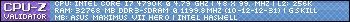
|
|
| Back to top |
|
 |
|
|
 Posted: Tue, 15th May 2007 23:08 Post subject: Re: w2k fix Posted: Tue, 15th May 2007 23:08 Post subject: Re: w2k fix |
|
 |
| mondragon wrote: | | Two.Worlds.Win2K.Fix.READNFO-ReVOLVeR |
Your pages two pages too late.
http://www.nfohump.com/forum/viewtopic.php?t=32470&postdays=0&postorder=asc&start=480
| bulls420 wrote: | | how are you guys getting a gamepad to work. i see no option to configure keys and my 360 controller isn't working by default. |
Click on the link in my sig 
| tihkal wrote: |
WOAH! you mean i didn't have to run that weird third party app that probably installs a trojan and or key stealing software? Ah well, guess Spyke should update his gamepad thread so nobody else has to run that app. Who knows, it's probably fine.. |
No idea how or where you got a trojan from. It's a clean download. What suspicions do you have that it steals keys? |
|
| Back to top |
|
 |
|
|
|
| Back to top |
|
 |
TiHKAL
Posts: 2350
Location: The Pub
|
 Posted: Tue, 15th May 2007 23:19 Post subject: Re: w2k fix Posted: Tue, 15th May 2007 23:19 Post subject: Re: w2k fix |
|
 |
| SpykeZ wrote: |
No idea how or where you got a trojan from. It's a clean download. What suspicions do you have that it steals keys? |
I don't have any reason to think it is -- other then i think everything is. I would prefer to make the change myself is all 
BTW - I really did appreciate that app!
PC: i7-4790k @ 4.4, 32GB @ 2400, Nvidia 1080TI FE, 2 TB Crucial MX500 SSD
Nintendo Switch SX OS Pro / PS4 Pro 5.05 Hen/Mira / PS3 Modded / Wii Modded / 360 Pre-Wave4 mod
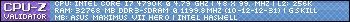 |
|
| Back to top |
|
 |
MASSiVE
Posts: 141
Location: Serenity Intelligence: Phenomenal
|
 Posted: Tue, 15th May 2007 23:26 Post subject: Posted: Tue, 15th May 2007 23:26 Post subject: |
|
 |
btw, theres a crack for 1.2, look on gcw
|
|
| Back to top |
|
 |
|
|
 Posted: Tue, 15th May 2007 23:28 Post subject: Re: w2k fix Posted: Tue, 15th May 2007 23:28 Post subject: Re: w2k fix |
|
 |
| tihkal wrote: | | SpykeZ wrote: |
No idea how or where you got a trojan from. It's a clean download. What suspicions do you have that it steals keys? |
I don't have any reason to think it is -- other then i think everything is. I would prefer to make the change myself is all 
BTW - I really did appreciate that app! |
well none the less I added the regedit tip. I might just make it a file and upload it somewhere so people less inclined to fuck something up can just download it and wallah. but then I'd prob have to do something with the other settings and shit. |
|
| Back to top |
|
 |
Roggah
Posts: 166
Location: Sweden
|
|
| Back to top |
|
 |
| Page 19 of 33 |
All times are GMT + 1 Hour |